

Software License Management Tools: Key Things to Know in 2025

Software License Management Tools: Key Things to Know in 2025
Avoid overspending and legal issues: Effectively manage software licenses for savings and compliance. Don't miss out on the benefits.


Nowadays SaaS tools are a fundamental part of business operations but they are a tremendous burden on IT budgets and most of the money is going to waste. Gartner believes that approximately 50 percent of all cloud spending has not been fully utilized, in most cases as a result of overlapping subscriptions or idle licenses, but Flexera estimates that about 29 percent of the software used annually by any given organization goes to waste due to inefficiencies. To the enterprises this may amount to millions of dollars in savings that are not utilised. The answer is in software license management, a proactive approach in monitoring licenses, renewals, and prices with the goal of reducing unnecessary expenses, ensuring compliance, and improving the agility of the software ecosystem.
What is software license management?
Software license management (SLM) is the practice of tracking, organizing, and optimizing software licenses so organizations stay compliant and control costs. At its core, SLM covers three areas: monitoring usage, managing renewals, and preventing overspending.
Today, modern SLM platforms go further by using AI-driven automation. Instead of manual spreadsheets, they capture real-time usage data, generate compliance-ready reports, and surface savings opportunities. This not only simplifies administration but also helps finance, procurement, and IT teams make smarter decisions about their SaaS stack.
How Does SLM Work?
Spend Lifecycle Management (SLM) brings structure and visibility to every step of the SaaS journey from intake requests to renewals. It does this through three key layers:
- Technical architecture: At the center is a unified platform that connects finance, procurement, and IT. Instead of scattered spreadsheets and tools, all contracts, approvals, and vendor records sit in one place, making it easier to track and control spending.
- Integration workflow: SLM plugs into your existing systems ERP, HR, and SaaS applications using APIs and pre-built connectors. This ensures requests flow smoothly through approvals, purchases, and renewals without manual handoffs or missed deadlines.
- Data collection methodology: Every transaction and usage detail is captured automatically. From license utilization to contract terms and vendor performance, this data fuels real-time dashboards that highlight cost savings opportunities and renewal risks.
SLM vs. Other Asset Management Approaches
The business impact of software license management tools
The direct effect of Software License Management (SLM) on the financial performance, compliance posture and operational efficiency of an enterprise is significant. Here’s how:
1. Streamlined expenditure and consumption.
The greatest advantage of SLM is an improved use of licenses. Monitoring real usage will enable the organization to determine licenses that are not being utilized as well as remove redundancy and make valid renewal decisions. This transparency will avoid unnecessary waste and make budgets go to where they will offer the greatest value.
2. Procuring in a cost-effective manner.
Having insight into the pattern of license usage, the finance and procurement team would be able to negotiate better with the vendors, and prevent excessive purchases. This leads to a great cost saving - typically 20-30 percent per annum - and also matching spend to actual business requirements.
3. On top of greater compliance and legal protection.
Companies are at a greater risk of audits and fines imposed by their vendors. Successful SLM will provide compliance with licensing agreements, minimize the risk of fines and reputation loss, and interruption of operations due to the lack of compliance.
4. More closely connected to IT strategy.
SLM assists businesses in aligning the distribution of licenses in the general business and IT plans. As an illustration, the retiring of old tools, consolidating of SaaS, or scaling of new projects may all be planned in advance by having a planned license management process.
5. The contribution of AI to enterprise SLM.
Contemporary SLM systems are becoming more and more artificial intelligence-based, with automated license tracking, predictive renewal warnings and analytics on usage. The application of AI to enterprises that operate in complex SaaS environments decreases the number of manual tasks, removes mistakes, and improves decision-making speed. This is a faster ROI and scale savings possible with solutions such as Spendflo.
Categories & Types of software licenses
To choose the right license for your needs and stay compliant with legal requirements it’s important to understand the categories and types available today. Below, we break them into four broad categories, with specific license types and their typical use cases.

Proprietary Licenses
- Perpetual License: One-time purchase with long-term ownership. Common for desktop software.
- Site & Volume Licensing: Broad access for organizations (corporate campuses, enterprises). Useful for large deployments.
- OEM & Developer Licenses: Specialized use cases such as bundling with hardware or application testing.
Limited Use Licenses
- Freeware: Free to use but usually with restrictions (e.g., no modifications, limited features).
- Shareware: Free trial versions offered to users before purchase.
- Education/Non-Profit Licenses: Discounted terms for schools, universities, and charities.
Open Source Licenses
- Open Source / FLOSS: Free use, modification, and distribution (e.g., Apache, MIT). Encourages community-driven development.
- Copyleft Licenses: Require derivative works to remain open source (e.g., GNU GPL).
- Lesser General Public License (LGPL): Allows linking with proprietary software under certain conditions.
- Public Domain Licenses: No restrictions; software can be freely used, modified, or redistributed.
Subscription-Based Licenses
- SaaS/Cloud Subscriptions: Recurring fee that includes updates and support. Common in modern SaaS.
- Concurrent, Named, or User-Based: Flexible access models depending on team size and usage.
- Cloud-Specific Licensing Models: Pay-per-use or bring-your-own-license (BYOL) in hybrid/multi-cloud setups.
Comparison of Software License Types & Use Cases
Benefits of software license management tools
One of the most evident benefits of software license management tools is their significant cost savings. Beyond this, SLM provides several additional benefits:
1. Identify unnecessary resource spending: Software license management services are key to monitoring actual software utilization post-purchase. It provides insights into user engagement with various software, helping to determine the precise number of licenses needed. This leads to cost-effective decisions and reduces spending on unused software licenses.
2. Improved compliance: SLM ensures that all software in your organization is used in line with licensing terms, offering clear visibility and compliance. This mitigates risks associated with unlicensed software use or non-adherence to license agreements, preventing potential legal issues and compliance.
3. Risk mitigation: SLM is essential for modern risk management as it enforces compliance with license agreements, preventing legal and financial risks. It also identifies and addresses security vulnerabilities from outdated or unauthorized software, enhancing cybersecurity and safeguarding your business.
4. Efficient asset management: These tools offer a comprehensive view of all software assets, enabling effective management and utilization. It identifies redundant or seldom- used licenses, allowing for reallocation or discontinuation, and aligns software investments with actual usage.
Features of an effective license management
Here are key features that make a software license management tool stand out:
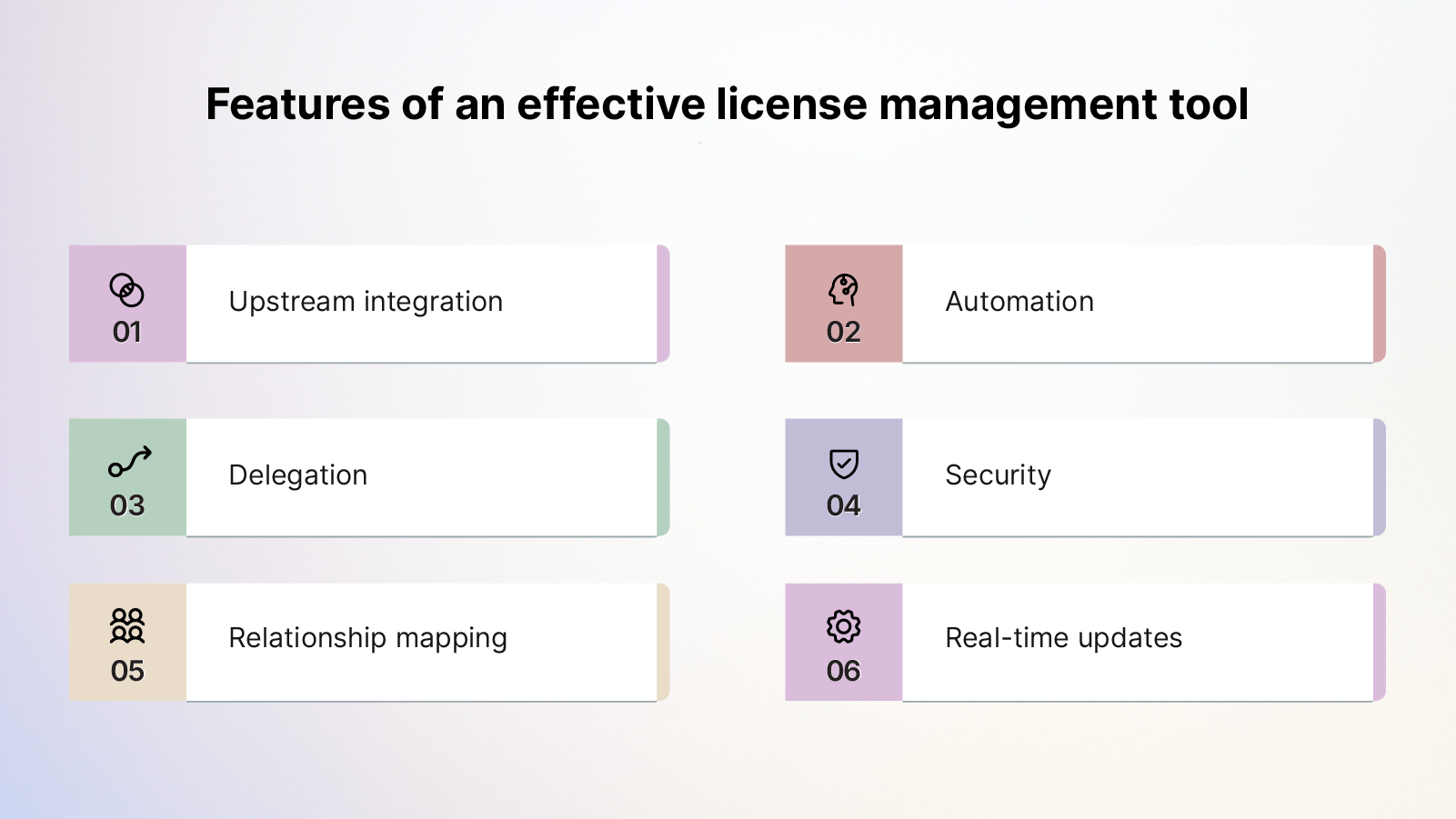
1. Upstream integration with Existing IT Infrastructure
For enterprises, a software license management (SLM) system is most valuable when it can be linked with the current IT and business infrastructure. The accurate integration makes sure that there is less manual work, minimises compliance risks and maintains accuracy.
1. Upstream integration
SLM is tied to the procurement and the vendor management systems in such a way that all new software purchases are automatically registered in the license inventory. This eliminates gaps between purchasing and tracking, and ensures compliance and visibility on the first day.
2. Downstream integration
The integration of SLM and finance and ERP systems would make sure that the cost of licensing is monitored in terms of budgets and correctly reported. This provides a unified truth of financial planning, reconciliations and ROI analysis which is essential in businesses with millions in software expenditure.
3. Integration of identity and access management (IAM).
Enterprises can automate the assignment and revocation of licenses by connecting SLM and identity providers (i.e. Okta or Azure AD). This assists in managing the access points throughout the onboarding and offboarding processes and prevents security threats and elimination of underutilized licenses (orphans).
4. The incorporation of IT service management (ITSM).
The combination with ITSM software such as ServiceNow enables employees to make new software requests via the existing familiar channels and have the license checks and approvals run automatically in the background. This streamlines the workflows and enhances adoption.
5. Cross-functional information sharing.
Combined with collaboration and dashboards, SLM enables access to the license data by procurement, finance, IT, and legal teams. This creates openness, accelerates the decision process and gives real-time information that all are operating with.
6. Real-Time Visibility and Tracking
An effective SLM must deliver live updates on usage, renewals, and compliance status. This prevents over-licensing, identifies underutilized software, and ensures decision-makers always work with the most current data.
7. Streamlined License Renewals
Automated renewal reminders and approval workflows help teams avoid missed deadlines and last-minute negotiations. Renewal dashboards give visibility into upcoming contracts, making it easier to plan budgets and negotiate better terms.
8. Automated Reporting
Generate compliance-ready reports, renewal summaries, and cost allocation breakdowns with minimal manual effort. Automated reporting saves time for finance and procurement teams while ensuring accuracy during audits.
9. Legal and Contract Compliance
Built-in compliance checks against vendor terms and industry standards (SOC 2, ISO/IEC 27001, NIST) help organizations avoid fines and legal risks. Centralized contract storage ensures every agreement is tracked and accessible.
10. Cybersecurity Safeguards
By linking license management with identity controls, SLM strengthens security. It helps prevent unauthorized software use, reduces shadow IT, and enforces access policies that align with zero-trust principles.
11. Cost Optimization Features
Optimization engines highlight unused or redundant licenses, suggest right-sizing, and surface vendor negotiation opportunities. These features directly impact cost savings and ROI.
12. Delegation and Collaboration
Larger organizations benefit from role-based access and delegation, allowing multiple teams to share responsibility for license tracking while maintaining accountability.
13. Relationship Mapping
Visual mapping between users, devices, and licenses provides a clear picture of software deployment. This helps optimize allocations and prevents waste.
Best practices for software license management
To elevate your software management, start with a specialized tool for software license management. It's a strategic measure, going beyond the fragmented approach of managing licenses. This tool offers a consolidated view of all your software, making implementing best practices simpler and transformative. It's about bringing efficiency and clarity to managing every software license in your organization from one central point.Now, let's review some best practices for impactful SLM:

1. Policies and workflows
Enterprises can only manage software licenses efficiently when policies are transparent and well-organized working procedures. These rules provide the procurement, usage, and disposal of software, and workflows standardize the process of doing so across the different departments. Here are the key elements:
1. Procurement policies
Establish the method of making, approving and purchasing new software. This will block shadow IT and see to it that all acquisitions are subjected to the correct compliance and budget checks prior to the issuance of a license.
2. Usage guidelines
Have established guidelines on the access and use of licensed software by employees. This involves issuing licenses to individual users, blocking unauthorized downloads, and informing the users about the repercussions of default.
3. Renewal workflows
Develop the process of dealing with renewals in step-by-step fashion, beginning with automated notifications and within-organization reviews of utilization data, and dealing with negotiations with vendors. Companies that materialize renewal processes are less prone to waste and failure to meet important deadlines.
4. Policies for retirement and decommissioning.
Standardize the procedure of retired unused licenses and decommissioning old software. Definitive offboarding procedures can eliminate idle licenses and can be used to redistribute or save funds.
5. Interdepartmental flow of approval.
Businesses need the cooperation of IT, procurement, finance, and legal divisions. These functions should have well-delimited approval points in workflows to be in compliance, aligned with the budget, and to have accurate contracts.
6. Audit readiness processes
Maintain policies: Keep records of license usage, vendor contracts and compliance documentation are maintained. Periodic internal audits assist enterprises to be ready to audit their vendors, which minimize the chances of penalties or disagreements.
2. utilization
Maximizing the value of license management goes beyond simply owning licenses.To achieve the maximum value, enterprises are advised to pay attention to the following practices:
1. Maintain the software inventory.
The effective license management has its basis on a complete and accurate inventory. Record these updates when new software has been obtained, licenses renewed or applications retired. This eliminates duplication and the compliance data is always dependable.
2. Have compliance continuously monitored.
There are increased risks of audit and fines to enterprises. This allows tracking of the usage of any license in real-time, comparing it with the vendor agreements, and highlighting any discrepancies that may be costly problems before they occur. Large companies with complicated vendor relationships can also use automated alerts.
3. Smart decisions made using analytics.
The majority of them offer reporting and usage insights, yet remain underutilized. Examine trends including underutilization of licenses, peak demand, and the costs incurred by vendors to downsize contracts and eliminate waste. In the case of enterprises, it will be a saving of millions of dollars per year.
4. Combine with other business systems.
Connect with the ERP, HR, and identity management systems to realize maximum value. This provides procedures with procurement, finance and IT with a single perspective of software spend and usage, which cut silos and enhanced decision-making.
5. Track renewals proactively
Late renewals may cause interruption in services or unwanted renewal of the contract on unfavourable conditions. Use reminders to track all renewal schedules. On the enterprise scale, proactive renewal management guarantees negotiation leverage and improved pricing.
3. Employee training
Training employees does not just involve making them familiar with a new system. It must encompass three areas in an enterprise context:
1. Software compliance and software policies
The employees must be aware of the policies within the organization regarding the use of the software, the terms of the licenses given and what will happen in case they do not adhere to these terms. This assists in minimizing the risks of shadow IT, an illegal download or a case of an inadvertent violation of the licensing terms.
2. adoption and workflows
Periodic meetings should be devoted to the process of using the license management on daily operations like requesting the new software, reviewing the availability of the license, or renewing the current contracts. The use of clear and role based training facilitates the use of the system by both the non-technical and the technical staff.
3. Cross-functional collaboration
The training needs to emphasize the role of the various teams in the process of license management: the IT team, procurement team, finance team and the legal team. Enterprises establish a culture of shared responsibility and accountability by demonstrating to the employees how their work relates to other employees.
4. Ongoing refreshers
With vendors changing terms or new software coming to the stack, employees remain current through refresher sessions. Quick-reference guides or internal FAQs are also developed by many enterprises as an enhancement of best practices.
4. Centralized reporting and management
Implementing a centralized system for reporting and managing software licenses brings numerous benefits. It provides a unified view of software assets, facilitating easier monitoring, management, and decision-making. Centralized reporting helps identify usage patterns, compliance status, and opportunities for cost-saving.
5. Maintain an accurate and current inventory
License management starts with visibility. Keep your inventory continuously updated as new tools are added, contracts renewed, or applications retired. This prevents duplication and ensures reporting data is always reliable. Add owners, renewal dates, license tiers, and integration dependencies so nothing falls through the cracks. Use automated discovery and SSO logs to catch shadow tools, and make one system the source of truth to avoid version drift.
6. Continuous compliance monitoring
Compliance is not a one-time activity. Regular checks against vendor agreements and standards (SOC 2, ISO 27001, NIST) reduce the risk of fines and legal exposure. Automated alerts can highlight discrepancies before they turn into costly issues. Map each control to an evidence source and review cadence, then keep an audit trail of approvals and exceptions. Prioritise high-risk apps for more frequent reviews and document remediation timelines.
7. Strengthen vendor relationship management
Treat license vendors as strategic partners. Regular reviews, transparent data sharing, and structured negotiation strategies can improve pricing, strengthen trust, and ensure terms stay favorable. Establish a quarterly business review with shared KPIs like adoption, support SLAs, and roadmap alignment. Track a vendor scorecard that includes risk, performance, and commercial health so renewal decisions are data led.
8. Partner with procurement
Collaboration with procurement ensures software buying aligns with broader vendor management and budgeting practices. Procurement teams bring expertise in contract negotiation, while SLM provides the visibility and usage data that strengthens their position. Create a shared intake process so requirements, security needs, and budgets are captured up front. Sync on renewal calendars and leverage usage insights to right-size commits before negotiations.
9. Train and educate employees
Training goes beyond system onboarding. Employees should understand compliance policies, daily workflows for requesting or renewing licenses, and their role in cross-functional collaboration. Ongoing refreshers keep teams aligned as vendors update terms or new tools enter the stack. Offer role-based microlearning and bite-size job aids inside the tools people already use. Track completion and reinforce with managers to cement the behaviour.
10. Leverage centralized reporting and analytics
Centralized dashboards consolidate license data for IT, finance, and procurement. These reports uncover usage trends, highlight compliance risks, and surface savings opportunities, supporting better business decisions. Include renewal pipelines, true-up risk, and underutilized seats to drive timely actions. Standardize definitions and filters so stakeholders trust the numbers and can compare period over period.
11. Implement chargeback and show back models
Assigning license costs back to departments (chargeback) or showing usage-based cost breakdowns (showback) increases accountability. Teams become more cost-conscious, reducing waste and encouraging smarter tool adoption. Start with showback to build transparency, then phase into chargeback where culture and maturity allow. Publish simple monthly statements with drivers like seats, usage, and premium features to guide behaviour change.
Top Software License Management Tools in 2025
Here’s a look at some of the leading platforms available this year, their strengths, and how they compare.
Some common mistakes to avoid
Enterprises face a range of obstacles in managing software licenses. At scale, even small oversights can lead to wasted budgets, compliance risks, and operational inefficiencies. Here are the most common challenges and practical ways to overcome them:

Challenge: Shadow IT and Unauthorized Software Use
Unapproved tools slip into the stack when employees sign up for software outside procurement. This creates security risks, compliance gaps, and hidden costs.
Solution: Use discovery tools and identity integrations (e.g., with Okta, Azure AD) to automatically detect new applications. Enforce procurement policies that require all purchases to flow through SLM workflows.
Challenge: Maintaining Up-to-Date License Records
With hundreds of vendors, it’s easy to lose track of renewal dates, usage conditions, and compliance terms.
Solution: Centralize contracts and license data in a single repository with automated updates and reminders. AI-driven alerts can flag upcoming renewals and policy changes before they slip through the cracks.
Challenge: Lack of Visibility Across Departments
Silos between IT, procurement, finance, and legal make it hard to see the full picture of software spend and usage.
Solution: Create shared dashboards and cross-functional workflows that give every team access to the same real-time data. This reduces duplication, increases transparency, and aligns decision-making.
Challenge: Automated Renewals Management
Many enterprises rely on manual reminders, leading to missed deadlines or unwanted auto-renewals.
Solution: Implement automated renewal workflows that send alerts, pull in usage data, and flag contracts for review. This gives teams enough time to renegotiate terms or right-size licenses.
Challenge: Vendor Complexity at Scale
Large organizations often deal with hundreds of vendors, each with unique contracts and pricing. Without a unified system, negotiations are inconsistent and costly.
Solution: Use vendor intelligence and embedded negotiation support to standardize terms, benchmark pricing, and streamline renewals.
Challenge: Change Management Issues
Rolling out new license management practices can meet resistance from employees or departments used to “business as usual.”
Solution: Pair new systems with training, awareness programs, and clear communication of benefits. Involve stakeholders early, and emphasize how automation reduces their workload.
Consequences of Poor Software License Management
Underutilized Software Costs
Paying for licenses that aren’t being used is one of the most common and expensive problems. These unused seats quietly drain budgets and hide opportunities to reallocate spend to tools that actually drive value.
License Overages and Compliance Fines
Without proper tracking, teams can easily exceed license limits. Vendors often penalize overages with steep fees, and repeated violations can damage long-term relationships.
Data Security Risks from Unauthorized Software
Shadow IT and unapproved applications introduce vulnerabilities. They can bypass security protocols, expose sensitive data, and create compliance gaps that are hard to close.
Audit Penalties and Legal Risks
When records are incomplete or inaccurate, audits become time-consuming and costly. Beyond financial penalties, businesses risk legal exposure and reputational damage.
Software License Management Process
A successful software license management (SLM) program follows five key steps:
Step 1: Discovery
Map out every application in use across the business including shadow IT. This creates a complete view of your software ecosystem.
Step 2: Inventory
Collect license details, contracts, and usage data into one centralized system. With everything in one place, teams gain full visibility into ownership, usage, and renewal timelines.
Step 3: Optimization
Analyze actual usage and right-size licenses. By removing unused seats and reallocating spend, you cut waste and boost ROI.
Step 4: Compliance
Continuously monitor license usage against contract terms. This helps avoid overages, vendor penalties, and audit headaches.
Step 5: Renewal
Stay ahead of contract deadlines with alerts and workflows. Early visibility gives finance and procurement teams time to renegotiate terms and secure better deals.
How to Manage Software Licenses Effectively
Strong software license management isn’t just about tracking renewals, it's about building practices that save money, reduce risk, and improve vendor relationships. Here are eight strategies that work in modern organizations:
Integration with Procurement Systems
Connect license management with your procurement workflows. This ensures new software requests, approvals, and purchases are automatically recorded, preventing gaps and duplications.
Automated License Tracking and Renewal Management
Use automation to track usage and trigger reminders before renewals. This reduces the risk of missed deadlines, surprise costs, and last-minute negotiations.
Risk Assessment Frameworks
Build regular risk assessments into the process. Reviewing vendor compliance, security posture, and contract obligations helps reduce exposure to data breaches and audit penalties.
Vendor Relationship Management Strategies
Treat vendors as partners, not just suppliers. Structured communication and transparent data sharing can improve negotiations, secure better terms, and build long-term trust.
Enterprise License Management Approaches
Standardize policies across departments and regions. A consistent framework helps enterprises avoid duplication, enforce compliance, and scale license governance globally.
Cost Allocation Strategies
Assign license costs to departments or teams based on usage. Clear chargebacks increase accountability and encourage employees to optimize the tools they choose.
App-Specific License Management
Every major SaaS application comes with unique rules and pricing models. Tailoring management strategies to apps like Salesforce, Microsoft 365, or Zoom ensures better compliance and right-sizing.
Renewal Decision Frameworks
Establish a structured process for renewal decisions. By combining usage data, vendor performance, and business needs, teams can decide whether to renew, renegotiate, or replace software.
Streamline your software license management with Spendflo
Uncontrolled SaaS growth, shadow IT, and missed renewals are costing companies millions each year. Left unchecked, these problems don’t just drain budgets, they create compliance and security risks that can stall growth.
That’s why high-growth businesses like Acumatica turned to Spendflo. By centralizing license management and automating renewals, they cut wasted SaaS spend by $375K annually while improving compliance visibility across finance, IT, and procurement.
The reality is simple: without a unified approach, software costs spiral, audits become painful, and departments operate in silos.
Spendflo changes that. Our AI-native platform combines automated license tracking, renewal workflows, vendor negotiation support, and real-time SaaS visibility. The result? 30% average savings guaranteed, 4 hours back per week for finance teams, and compliance built into every workflow.
Ready to see what that looks like for your business? Book a free demo with Spendflo today.
Frequently Asked Questions
1. What is the primary difference between Software License Management (SLM) and Software Asset Management (SAM)?
Software license management (SLM) is a small-scale concept that is concerned with the management and optimization of software licenses to guarantee compliance and reduce expenses. Software Asset Management (SAM) is also more expanded and encompasses the whole life of the software asset, including its procurement, deployment and usage, and eventual retirement. That is, SLM is a subdivision of SAM that is concerned specifically with licensing.
2. What is the typical ROI on a software license management initiative?
The majority of the organizations make 20-30 percent cost savings within the first year of implementing software license management. Recovery of the investment is achieved through elimination of unused licenses, consolidation of overlapping subscriptions and more viable vendor contracts using accurate information on usage. Companies are known to record even better returns using Spendflo and in some cases up to three times the initial investment is realised.
3. How do you effectively manage software licenses in a hybrid or multi-cloud environment?
The companies require a central system that will provide real-time visibility of the usage in all platforms in order to manage licenses in hybrid or multi-cloud environments. This will ease compliance risk, right-size licenses, and control costs, all of which can be achieved by Spendflo because it consolidates the license data, automated monitoring, and integrates with more than 100 cloud and SaaS systems to provide accurate, actionable insights.















.png)










.avif)





